How to Update Samsung Galaxy S3 to Android 6.0 M Marshmallow without Computer .
Do you want to update your Samsung galaxy S3 to Android 6.0 m Marshmallow ? Then you are at right place , Today in this guide we will tell you the easiest way with which you will be able to update your samsung galaxy s3 to Android m 6.0 Marshmallow .
Samsung Galaxy S3 was undoubtedly one of the best ever and the uniquest smartphone launched in india at that time , despite its High cost the smartphone was a huge hit and was also praised among the users .
After the release of the samsung galaxy S4 and the Samsung Galaxy s5 , the s3 didn't got any further support from the official developers but Thanks to the 3rd party developers who made custom roms for the S3 and kept it Up to date . This time also a Developer from XDA groups Made a Android M 6.0 Marshmallow Custom rom For the samsung galaxy s3 .
Android M 6.0 Marshmallow custom rom For Samsung Galaxy S3 .
This is a Custom rom Created by Xda based On Android 6.0 Marshmallow , Before Going to the guide it is recommended to read Prerequisites :-
- This android M Marshmallow 6.0 Custom rom is Only for The Galaxy S3 3G version or The Samsung Galaxy S3 i9300
- Any other Device Then The S3 i9300 might get bricked if tried to update .
- If you are Not sure with your Phone Model , You can check it by going in to the Settings > About Phone .
- Minimum % of battery Charged should be 70% .
Download Android M 6.0 Marshmallow update for Samsung Galaxy S3 i9300 .
- First Of All Download The Custom rom From Here
- After Downloading Place it in the root of your sd card .
- Now Boot in to Cwm Or TWRP Recovery .
- After Booting in to Cwm recovery
- Choose Wipe data Factory reset
- Choose Wipe cache partition
- Go to advanced
- Choose Wipe Dalvik Cache .
- Now Return Back to the main Screen Of Cwm recovery
- Choose " Choose Zip from Sdcard "
- Now Choose the android M marshmallow 6.0 custom rom you downloaded earlier .
- The Updating Procedure will take some time .
- After the Updating is Complete , You will get a notification saying That the Installation Is Successful .
- Now Return back to the main screen and Choose
- Reboot System Now .
- The first Boot will take 5 minutes .
Here are Some Screen Shots of the Android 6.0 Marshmallow M Custom rom For Samsung Galaxy S3 .

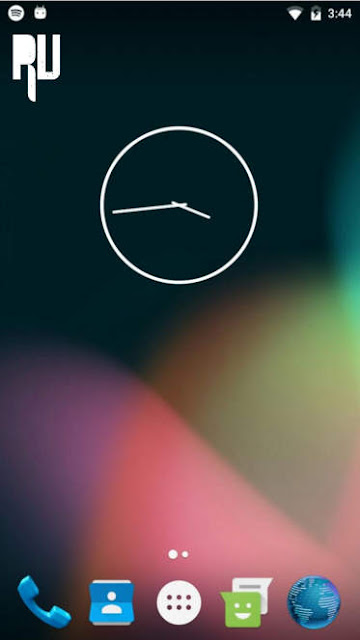



No comments:
Post a Comment